Block Diagram for Alexa
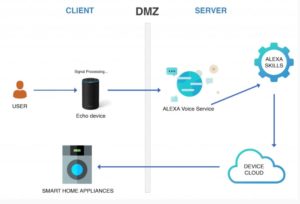
“https://www.qsstechnosoft.com/how-does-amazon-alexa-works”
The Alexa device in the home is little more than a microphone connected to the Internet along with a speaker or video screen for output. All the action takes place at the Amazon Server level (The Amazon Cloud). The voice command or utterance is converted using AI at the Amazon server into a text string. The Alexa skill that is requested is looked up and additional data from the user as applicable is feed to the skill. Whatever the skill’s reply to the incoming request is converted into a voice and/or video reply feed back to the Echo device over the Internet.
AWS is Amazon Web Services. Amazon has a large division supplying compute, AI and network services for hire. Alexa is possible because of AWS. There are hundreds of services available from AWS. Alexa uses a few of these services to power Alexa. If an Alexa skill needs any kind of compute services from AWS they can be made available to an Alexa skill.
According to https://policyadvice.net/insurance/insights/amazon-alexa-statistics/ February 5, 2021 about 100,000 skills have been written for Alexa Devices. According to this source 10,000 Amazon Employees support the Alexa Development and Infrastructure. 62% of all digital assistance devices are Alexa devices. And 65 million Alexa smart speakers have been sold in the US so far.
Like many hardware devices they are only a success if software developers are willing to write software to control these devices. There has been some criticism that while there are many apps for Alexa the quality of the apps suffer. No doubt there will be a very large market for voice activated devices and Amazon has a big lead in that market, but it’s still early.
To start creating Alexa skills you need to sign up for a free account here.
https://developer.amazon.com/
Here is the Alexa Console page
https://developer.amazon.com/alexa/console/ask.
They have added a lot of help and hints around the sides.
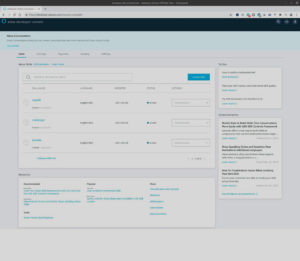
Here is where you will create a new skill
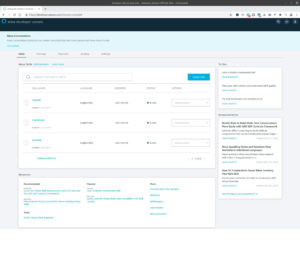
Push the Create Skill button to create a skill. Another large page appears to select other options.

Push “Continue with Template” to start to build the skill
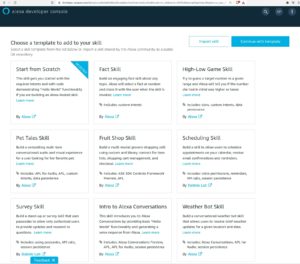
Another screen will appear as skill is created.
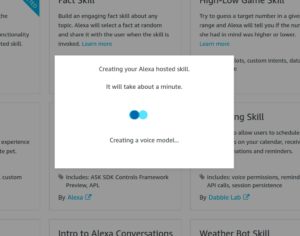
This next screen will appear when the skill is done.
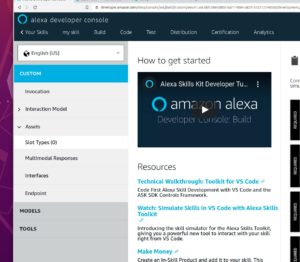
Push the Invocation Button to enter the Alexa “Utterance” phrase to wake up the skill.
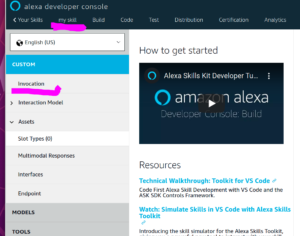
Next in this screen create a wake up prompt for Alexa. Push save and build.
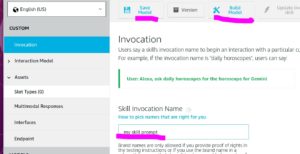
The blue dots appear when the the Alexa Console is busy
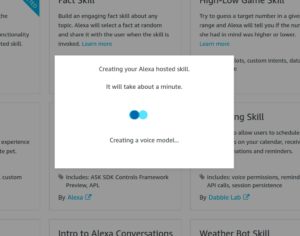
When it’s done push the test tab
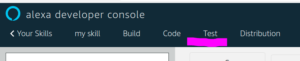
In Test, change button from Off to Development. Enter the prompt from the last step.
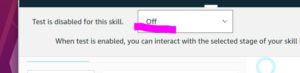
In this dialog, you entered “my skill prompt” and Alexa woke up and Welcomed you. As prompted you entered “help” and Alexa replied.
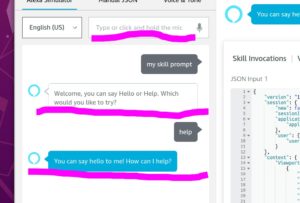
If you scroll down in this screen you can see black screen. If this was video skill and the echo device was video enabled like the Show line of devices you would see a graphic output.
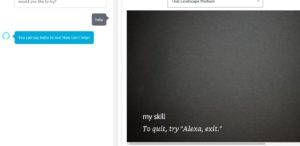
That’s it. The end to end creation of a skill using defaults to make a skill. This Alexa skill just created will be available to all the devices attached to your Amazon account.
Alexa supports these languages, meaning you can create skills in any of these languages
English
French
German
Hindi
Italian
Japanese
Portuguese (Brazilian)
Spanish
Dialects
English dialects (5): Australia, Canada, India, UK, US
French dialects (2): Canada and France
Spanish dialects (3): Spain, Mexico, US
A total of 15 languages.
Programming languages supported by Alexa
js, Java, Python, C#, or Go. You can author a web service in any language appropriate for web services.
If you choose the Alexa-hosted skill option, you write your code in Node. js and Python. Overall when you consider most of the support for Alexa especially from outside “Web” sources, Node.js is probably the best choice for programming skills.